- From your Dashboard, click on ‘Reporting’ in the left hand Navigation menu
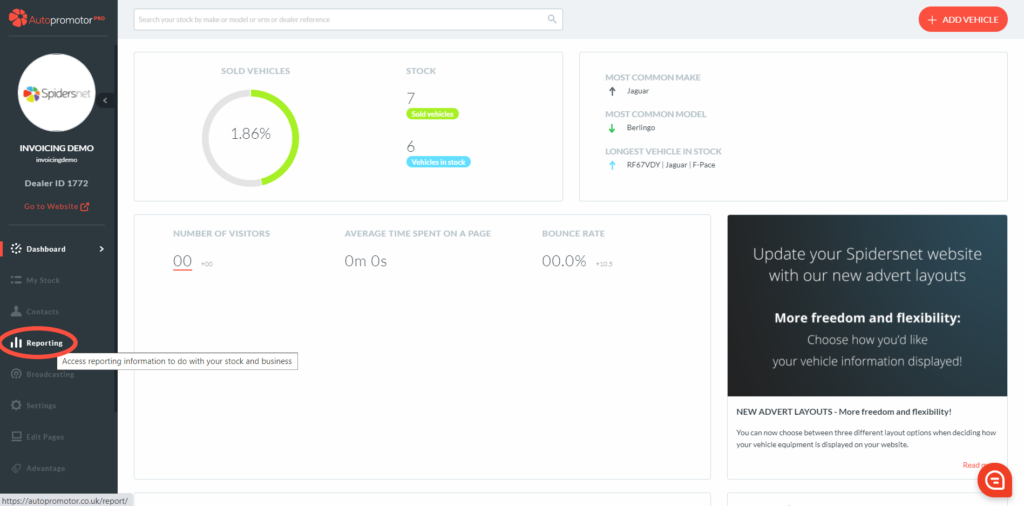
2. On the reporting page, you will be presented with Stock information – This shows you stats on how much stock you have in different statuses.
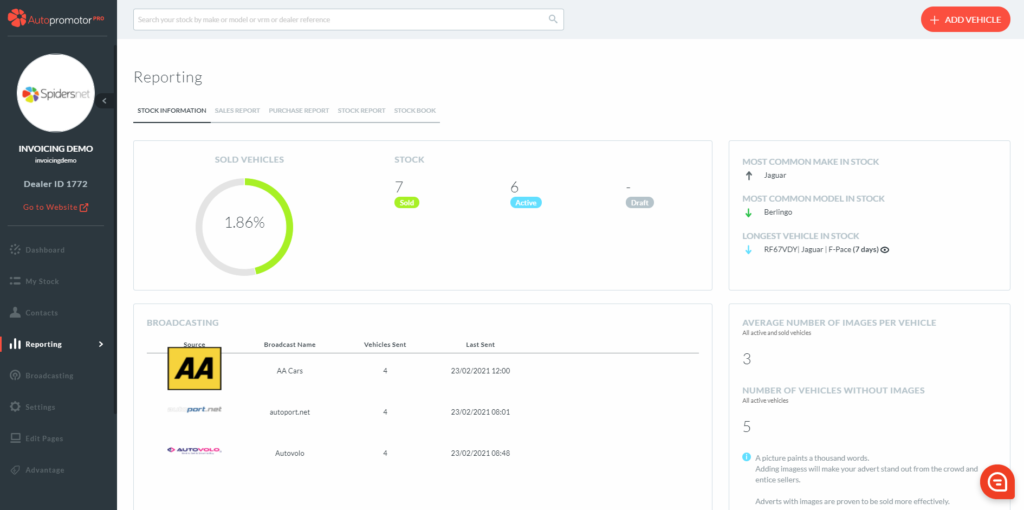
Click on the below links to find out more regarding the different reports available:
Was this helpful?
Let us know if this guide was helpful and you found out what you needed to know. If you didn't find all the information you required, then click 'No I still need more help' and fill in the form so we can assist you further.
