Deleting a vehicle from your website using Autopromotor is nice and straightforward. Make sure you watch our video below, or read our step-by-step guide to see just how easy it is to delete vehicles from your site & restore them.
Video guide:
Step-by-step guide:
1 – Go to the ‘My Stock’ section of Autopromotor. Here you’ll be presented with a list of all of your vehicles. To delete an ad, simply click the ‘Delete’ button on the right hand side of the vehicle you wish to remove.
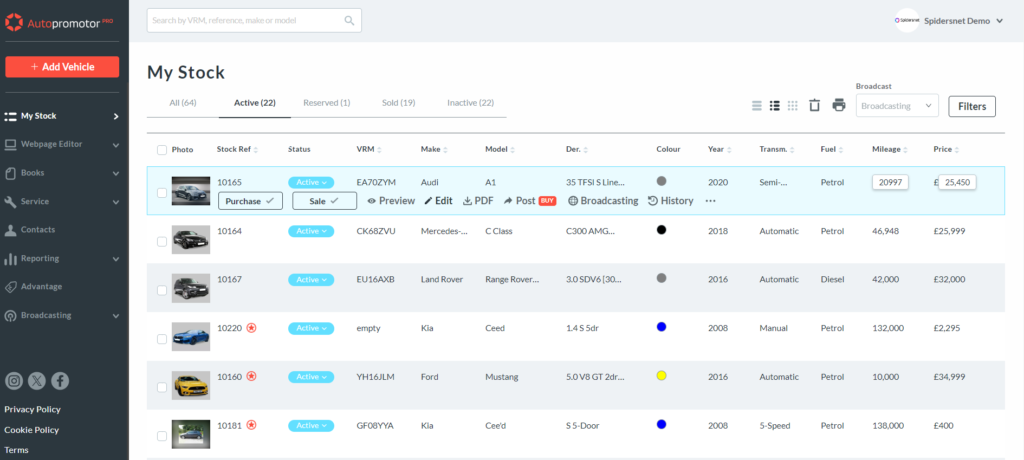
2 – Your deleted vehicles will then appear in the Recycle Bin.
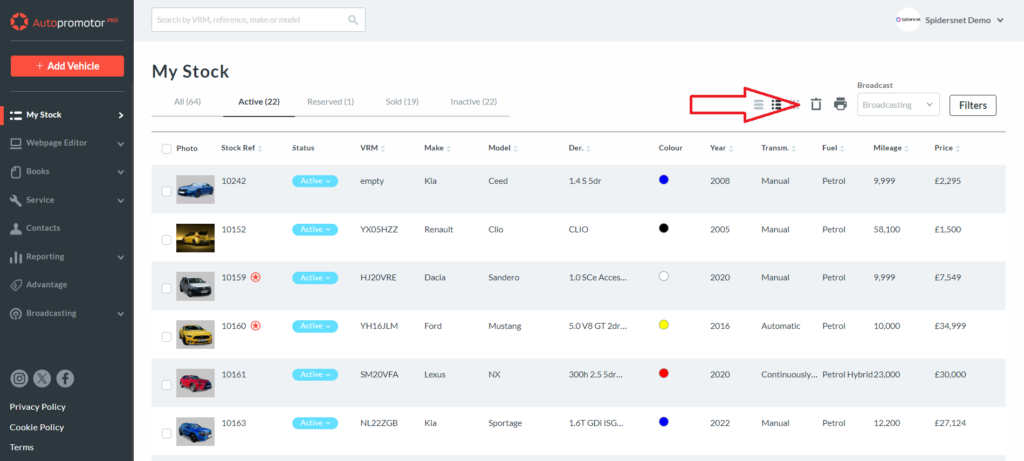
3 – You can then restore a deleted vehicle by selecting the desired vehicle, select ‘Change Status’ at the bottom of the page, select the desired status from the drop down options.
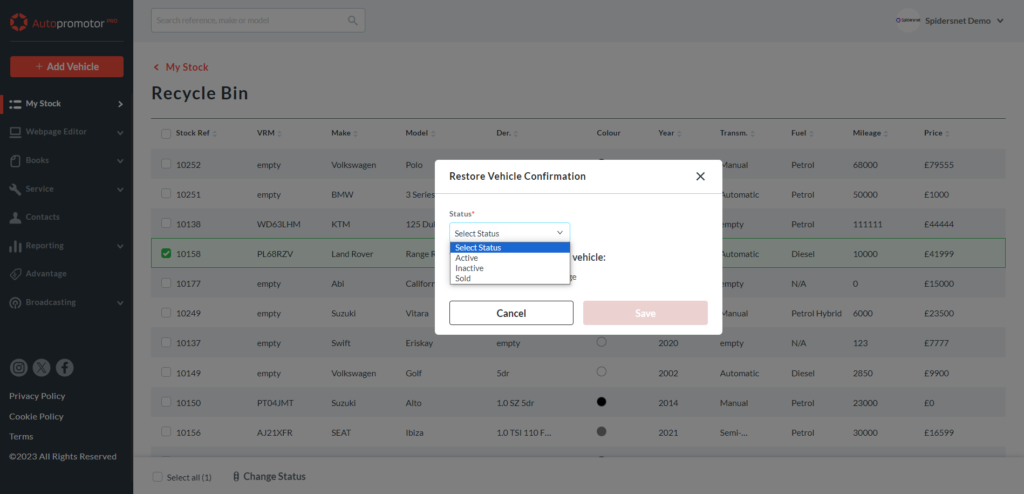
Was this helpful?
Let us know if this guide was helpful and you found out what you needed to know. If you didn't find all the information you required, then click 'No I still need more help' and fill in the form so we can assist you further.
