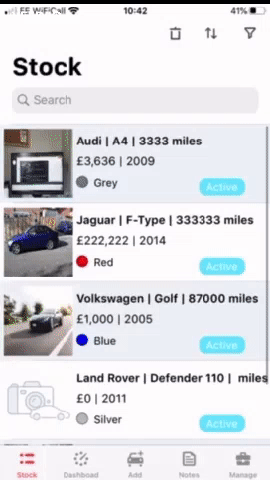Spidersnet dealers are able to quickly and easily download a full stocklist in a printable PDF format using the Autopromotor Mobile App.
This means that you can share all of your vehicles quickly and efficiently with your customers. You can choose between three modern, slick, printer-friendly designs, allowing you to display your vehicles how you wish.
Follow this guide to see how easy it is to download your datasheet using the mobile app.
1 – Log in to the Mobile App and visit the Dashboard. From here you can click on the ‘Download’ icon. That will open a pop-up window asking you to choose from one of three layouts – Compact, Listing and Grid view.
2 – Once you click on the appropriate layout it will download straight onto your phone and you can share it with anyone you want or print it off.