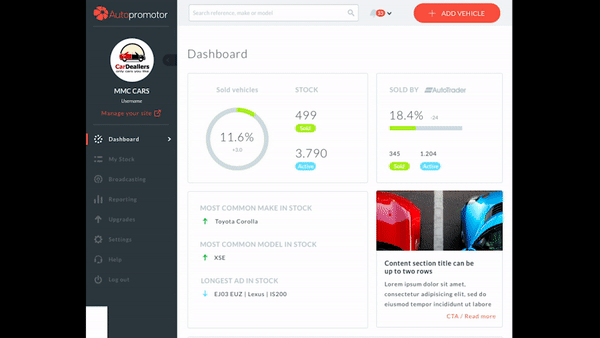Using Autopromotor you can send your stock to a variety of third party advertisers. You are able to feed all of your stock to the same marketplaces, or decide which specific vehicles are broadcast to specific sites.
Here is a video to help you pick and choose which vehicles to send,
Step-by-step instructions:
1 – First, click on the Broadcasting link on the left hand menu. Once in this screen you can deactivate a feed to a certain website by clicking on the website logo. To switch a feed back on, all you need to do is click on the logo again. If a logo is greyed out, then a feed is switched off, and if the logo is fully visible, then the feed is switched on.
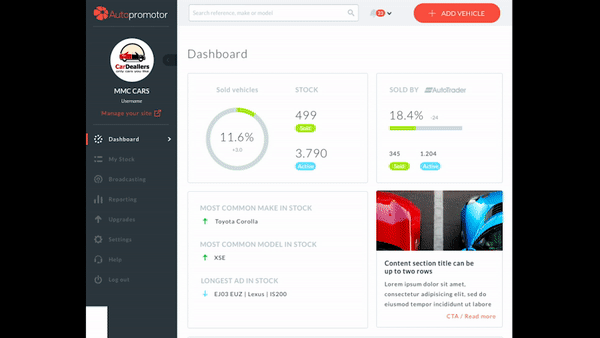
2 – You can also broadcast individual vehicles by clicking on the My Stock menu. Once here, click on the ‘Broadcast’ link next to the vehicle you wish to feed. You can then carry out the same process, clicking on the logos of the marketplaces you wish to feed to. When you’re happy, click ‘Apply’, and your feeds will be set up.