You can carry out a number of bulk actions on your stock to save you time. You can change their status, delete them, or carry out other tasks in bulk almost instantly.
Watch the video below or read our written guide to learn how to carry out bulk edits on your stock using Autopromotor.
Video guide:
Step-by-step guide:
1 – Go to the ‘My Stock’ section of Autopromotor. You can then select the different ads that you want to edit in bulk by checking the tick boxes on the left hand side of the list. Once you have selected a number of vehicles, a number of options will appear at the bottom of the page, showing you which bulk edits you can carry out. Click on the option you wish to carry out and it will be applied to the ads you’ve selected.
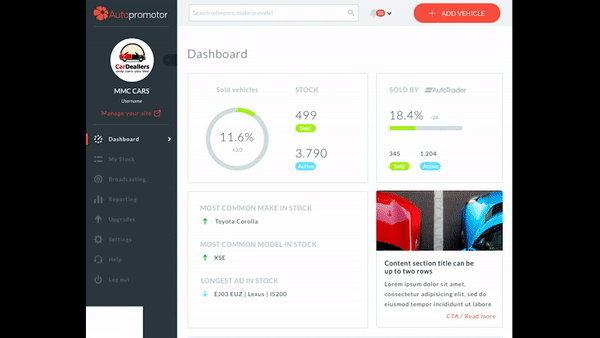
Was this helpful?
Let us know if this guide was helpful and you found out what you needed to know. If you didn't find all the information you required, then click 'No I still need more help' and fill in the form so we can assist you further.
