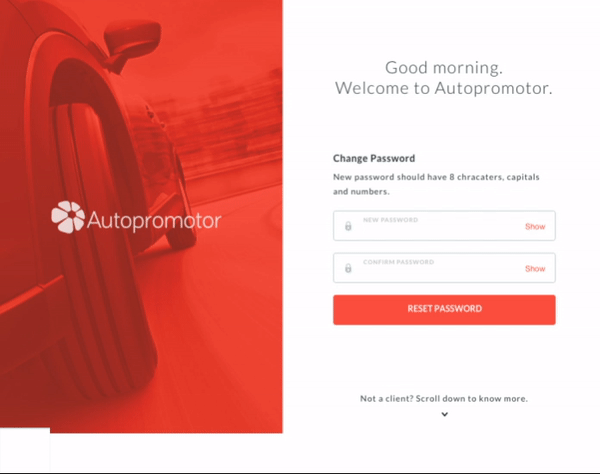If you have forgotten your Autopromotor password then this is the guide for you. Resetting your password and gaining access to your Autopromotor account is a nice and straightforward process. Just follow the steps below…
Video Guide:
Step-by-step instructions:
1 – Go to Autopromotor and click ‘Forgot Password’. Then enter the email address that’s connected to your Autopromotor account. Once you have entered your email address click ‘Send’.
2 – You will then receive an email from Autopromotor containing a password reset link. Click on this link.
3 – You can then enter your new password. It must contain at least eight characters and at least one number and capital letter. You’ll be asked to enter the new password twice to ensure it is spelled as you wish. Once you have entered the new password click ‘RESET PASSWORD’. Your password will then be changed.