Autopromotor allows you to download four different types of data sheet for your individual vehicles. The four different layouts are designed to allow you to decide which information you want to include on your data sheet.
You can easily download the data sheet in PDF form, which can then be printed or shared online. Three of the data sheets are designed to be sent or given directly to customers, whilst the fourth design is intended for use in your vehicle’s window whilst it sits on the forecourt.
Video Guide:
How to download a data sheet:
1 – View your stocklist and click the ‘PDF’ icon next to the vehicle of your choice.
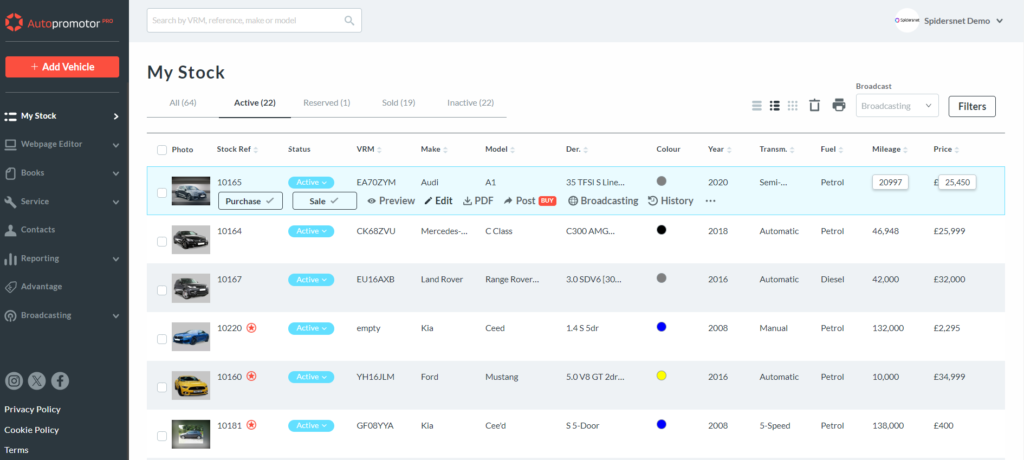
2 – Select which data sheet layout you want to use
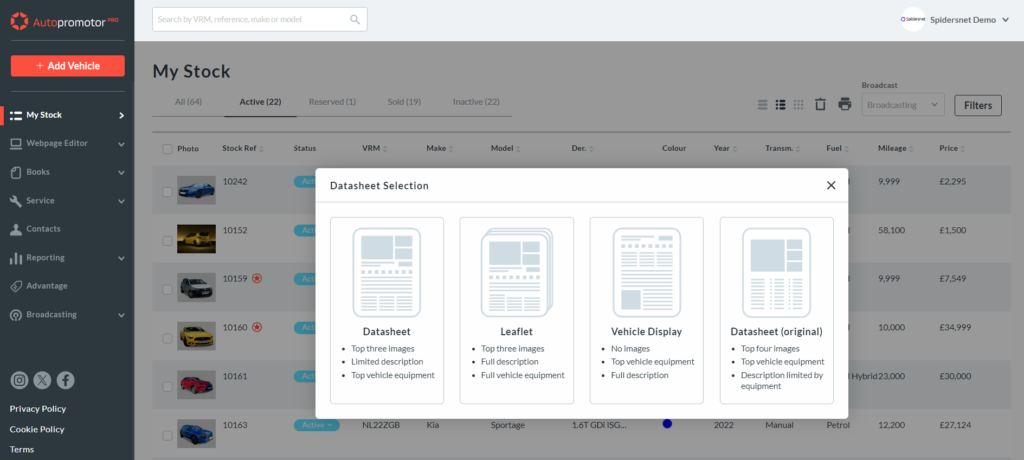
3 – Then click the download or print icon depending on which process you want to carry out.
