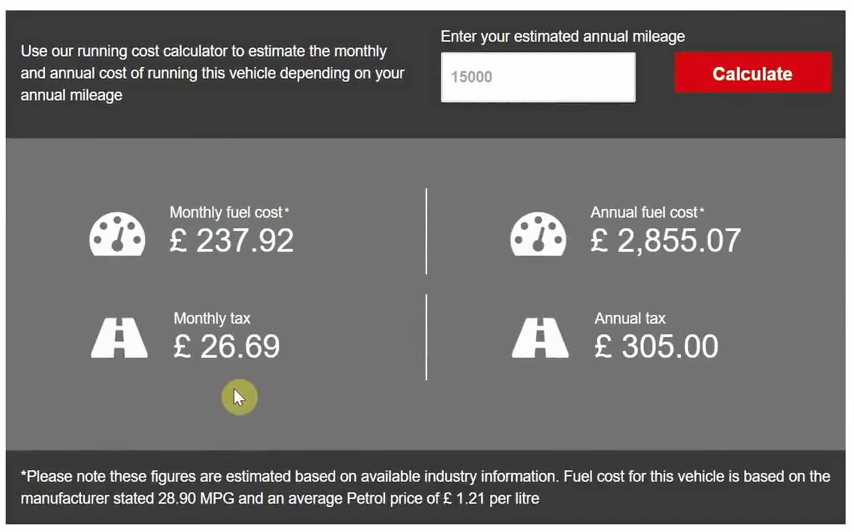We want to do all we can to help our customers sell as many vehicles as possible. We’re constantly releasing new, innovative products and add-ons to help you make the most of your Spidersnet website.
This month we’re rolling out a brand new feature – the running cost calculator. We appreciate that running costs play a large part in the buying process for your customers. When shopping for a new car, there are a lot more things to take into consideration than simply its price.
That’s why we’ve created this running cost calculator, which allows users on your website to enter their mileage and find out how much it will cost for them to run that specific vehicle for a year and on a month-by-month basis.
The calculator uses the average miles per gallon of that make and model, to estimate the running costs. Not only does it show customers how much the car will cost them in fuel, but it also offers an estimation of tax costs.
View this video explaining how the calculator works and to see it in action…
This will be added to all petrol and diesel vehicles on all Spidersnet sites over the next few weeks for a three month free trial. If you wish to opt out of this, then feel free to get in touch with our support team and we can make sure this is not added to your website.
We feel that by increasing interaction with potential customers, and offering more information about your vehicles, you will increase your chances of making a sale!
We’re excited about this feature and will be developing it over time to add a number of other new features and calculations to ensure that it offers your customers as much useful information as possible.
CLICK HERE TO OPT OUT OF THE RUNNING COST CALCULATOR
This is what the running cost calculator will look like on your site.
FAQS
How is the petrol cost updated?
Petrol and diesel prices are updated each month with the current available UK averages for both. Currently, the average price for petrol is £1.21 per litre and £1.23 per litre for diesel.
Do I have control to update any of it – i.e. tax rates?
The tax information is currently populated from the VRM lookup which takes place when adding a vehicle to Autopromotor.
Can I have the Running Cost Calculator on specific vehicles?
Not currently although we’re aware of this as a requirement and will be building this feature into the next version of the RCC.
Can it be removed from my site?
Yes we can disable the calculator from showing on your site, just let our support team know and we can make it happen.
CLICK HERE TO OPT OUT OF THE RUNNING COST CALCULATOR
How much will it cost?
We’re currently offering the Running Cost Calculator on a trial basis to all customers for a period of 3 months. After this period we’ll contact you to see if you wish to continue with the calculator.
Which vehicles will the RCC appear on?
The RCC will appear on any petrol or diesel vehicles that have MPG and tax data stored against them.
What is the purpose of having this on my website?
We know that the running costs of a vehicle play an important part in the purchasing decision process for a lot of car dealers. By providing an easy way to get an estimated running cost of the vehicle we expect this to lead to greater interaction on your website and ultimately higher conversions.
How will I know if any users are using the RCC?
We have set up event tracking on the RCC so you will be able to view how many interactions there have been with the calculator in Google Analytics. Alongside this, we are running additional usage tracking to help us improve the tool even further.
Are there any planned upgrades to the RCC this year?
Yes, we’re planning a number of improvements to the tool over the coming months including more detailed running cost data and the ability for users to compare against their existing vehicles. We’ll be in touch in the near future to get further feedback on improvements you would like to see.