Step-By-Step Guide:
- Click on the header ‘Purchase Report’ to take you through to the page.
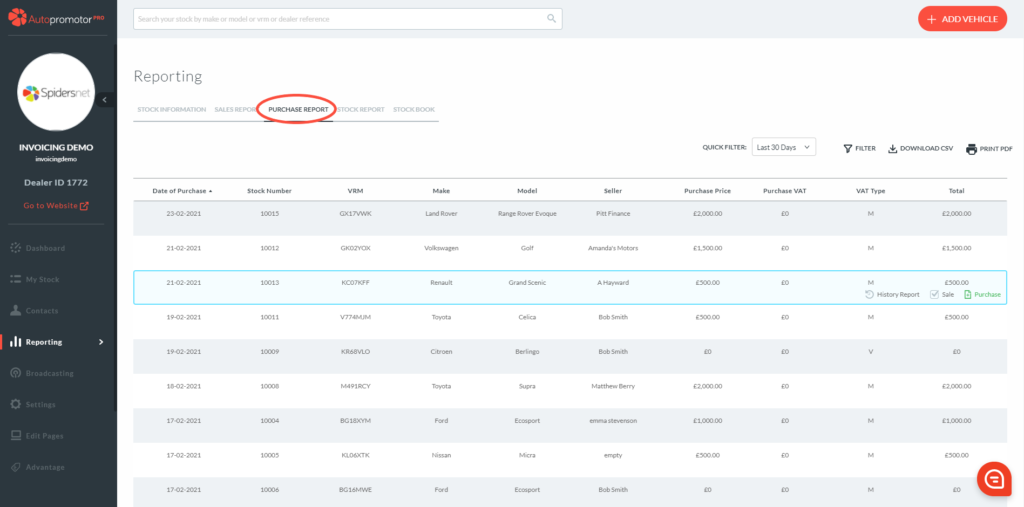
2. The report will automatically show you the last 30 days data. The 30 days start from the actual purchase date of the vehicle.
The quick filter can be changed to show your purchases of vehicles made month-to-date, last month, last 90 days, last 6 months, last 12 months.
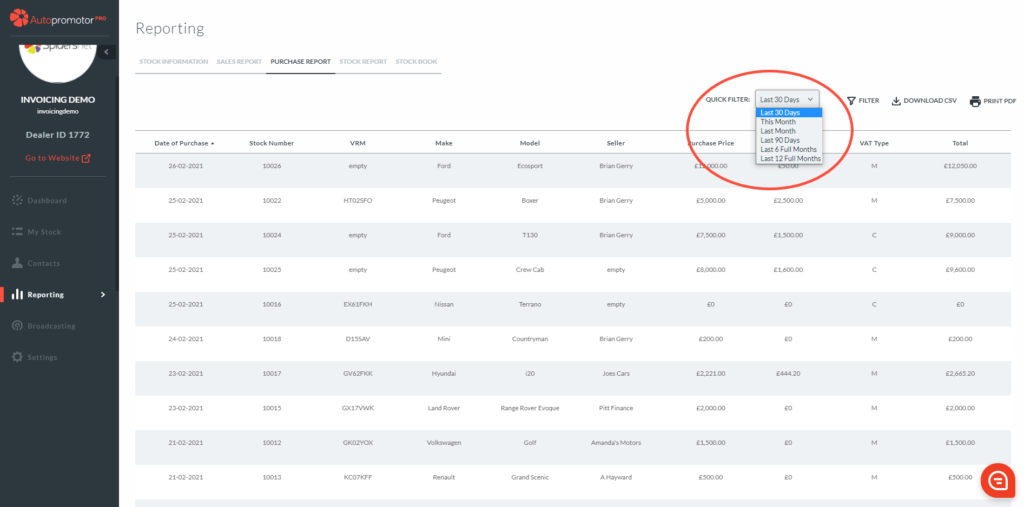
You can also further filter your data with the advanced filter option as per the below screenshots.
Here you can filter on a specific date range, Seller Name, Make & Model, Purchase Price & VAT Type.
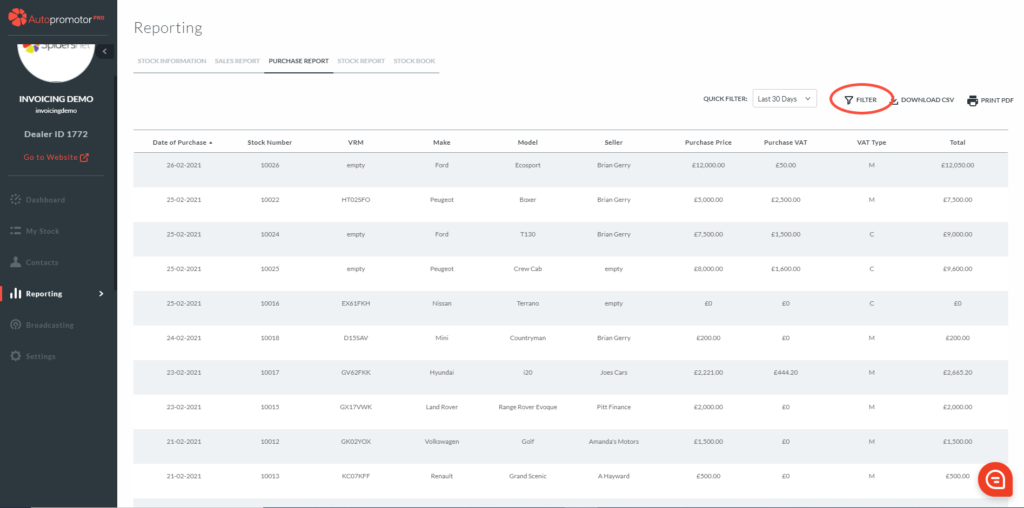
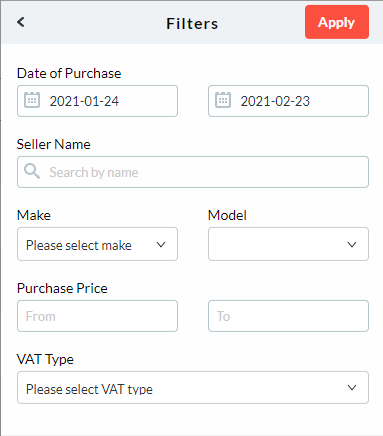
Was this helpful?
Let us know if this guide was helpful and you found out what you needed to know. If you didn't find all the information you required, then click 'No I still need more help' and fill in the form so we can assist you further.
