If you have sold extra items i.e. Service Plans, Vehicle accessories with the vehicle at point of sale, you can add these to the sales invoice. Follow our guide to see how to add these additional items onto the sales invoice.
Step-By-Step Guide:
- Click on ‘My stock’ in the navigation menu
- Find vehicle you want to raise a sales invoice against
- Hover cursor over vehicle row – this will bring up more options
- Click on ‘Sale’
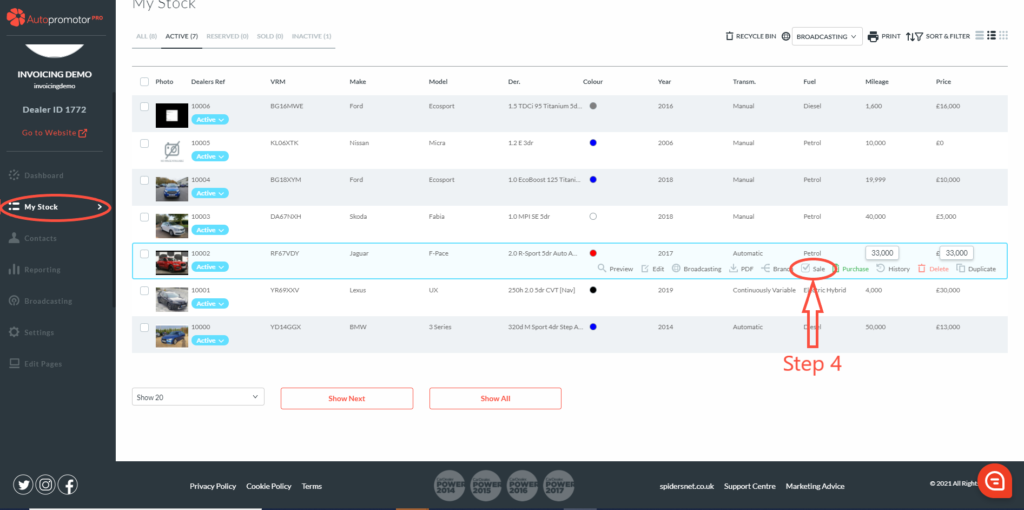
5. Complete the ‘Customer Details’ section 6. Complete the ‘Sales Details’ section 7. Scroll down to the ‘Additional Sale Items’ 8. Click on ‘Add an Item’
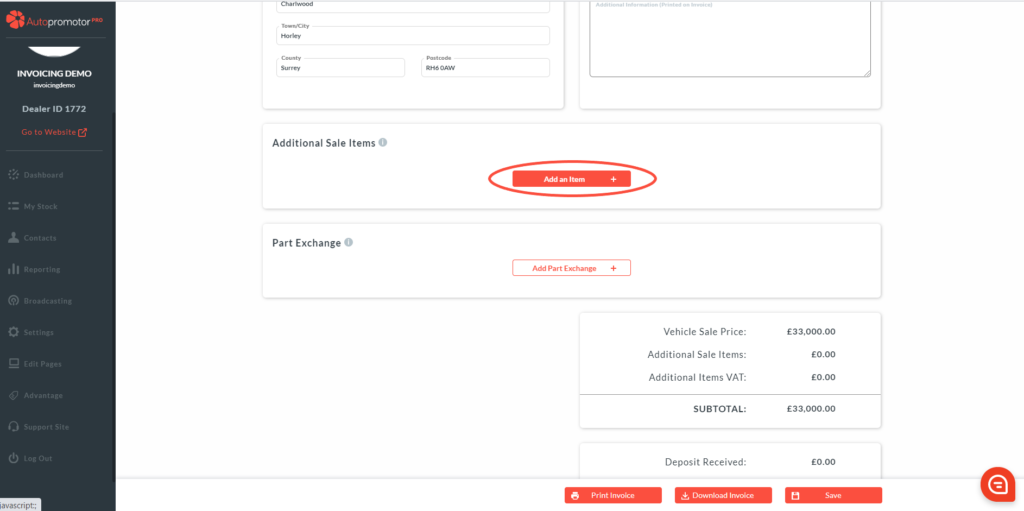
9. Input the Item Name, Item Details, Quantity, VAT & Price a. Put the cost per unit in the price box
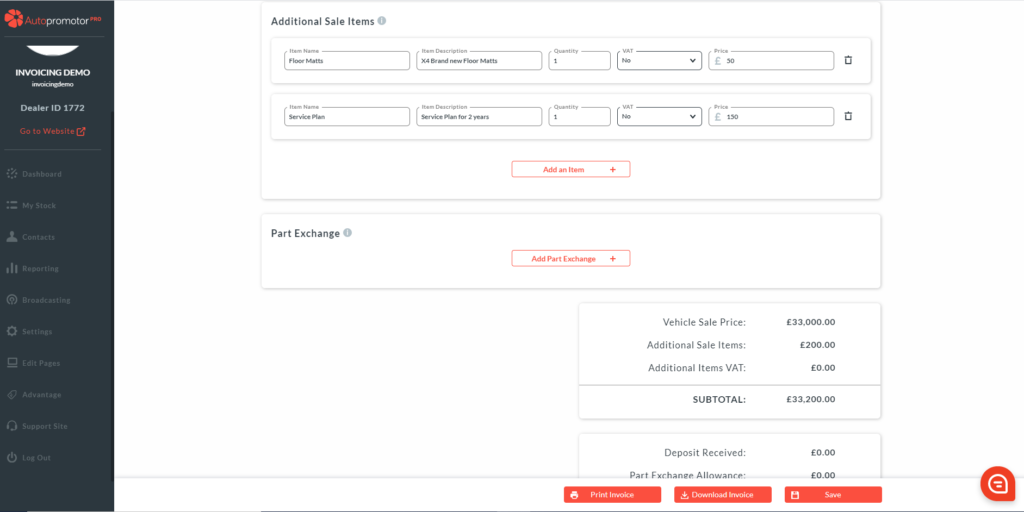
10. The total amount of the ‘Additional Sales Items’ will adjust in the Subtotal box 11. Click on ‘Save’
NOTES:
- In the additional Sales Items box, include anything that you are giving with the car. This could be car accessories, a service plan for a reduced price, Warranty plan etc.
- You can add up to 50 sales items
