Follow these steps to raise a sales invoice for a buyer who has different billing details. You can use this process if another person or company is financing the car for the customer.
Step-By-Step Guide:
- Click on ‘My stock’ in the navigation menu
- Find vehicle you want to raise a sales invoice against
- Hover cursor over vehicle row – this will bring up more options
- Click on ‘Sale’
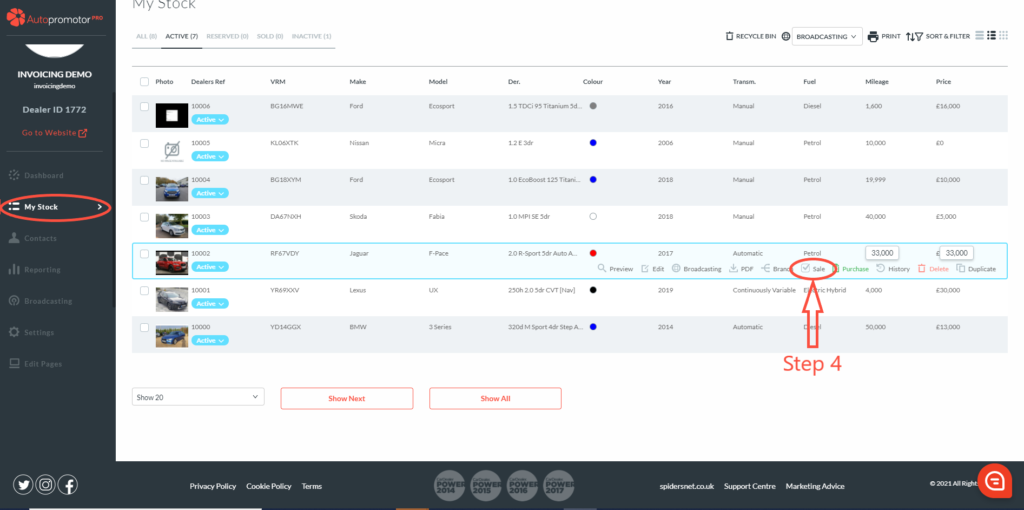
5. Complete Customer details a. ‘Add New’ if a new buyer, or ‘Add Existing’ if the customer is in your contact list
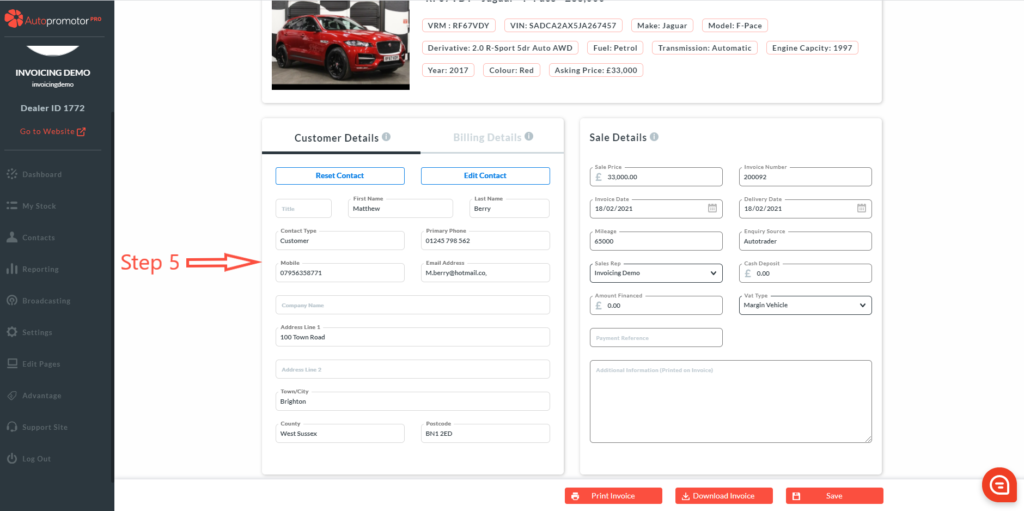
6. Click on ‘Billing Details’ – ‘Same as Customer Details’ is preselected
7. Select ‘Use Different Billing Details’
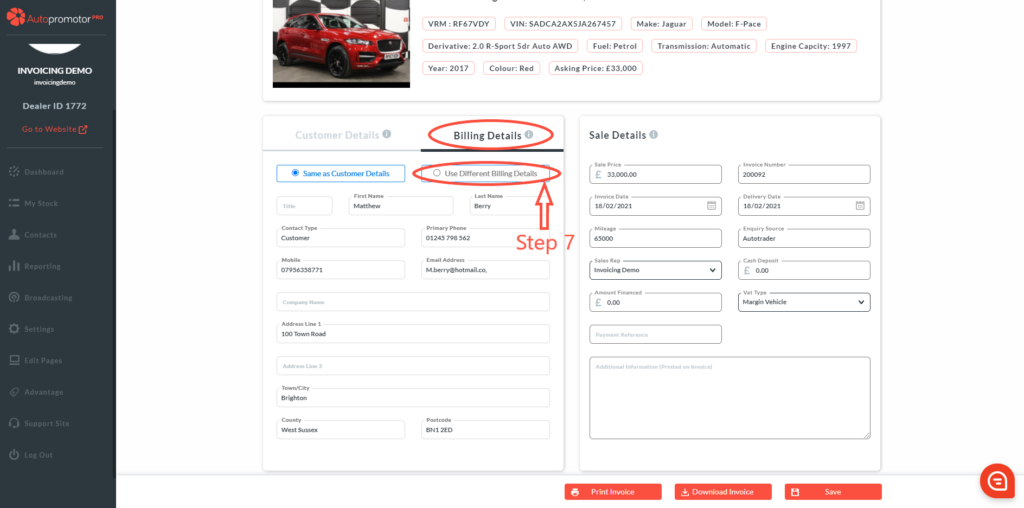
8. Pop up box will appear with 2 options a. ‘Add New’ – for new billing details of person or finance company b. ‘Add Existing’ – if the person or finance company is in your contact list
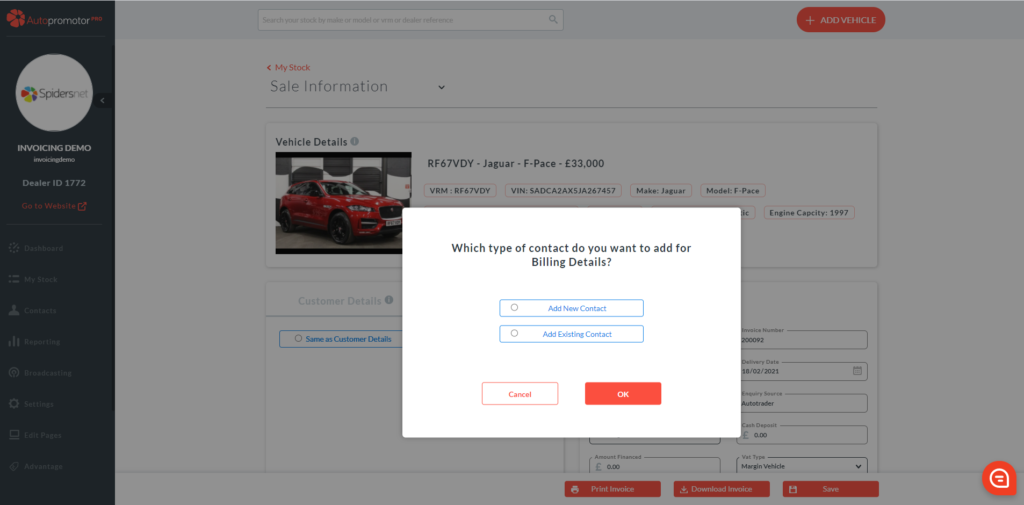
9. Complete Billing Details a. The different billing details will either be inputted by yourself or pulled through from the assigned contact.
10. Complete Sales details
11. Click on ‘Save’
NOTES:
- The Billing Details will automatically default to the customer details.
- When you print or download the invoice, you will see that ‘Invoice To’ will appear with the billing information different to the customer. ‘Deliver to’ will show the customer details
