We have been making improvements to the new version of Autopromotor ever since the system went live earlier in the year. We’ve recently made two big changes, both of which are designed to make your lives easier.
Firstly, we have revamped the process of adding and editing a vehicle, in order to make adding vehicles to your website more intuitive and straightforward. And secondly, we’ve added a new Broadcast Selector area, allowing you to manage your vehicle broadcasting easier than ever before
Adding & Editing a Vehicle – Placing ads is now quicker and easier
We have taken the process and made it much easier and more intuitive to use. The changes we have made are designed to help you add vehicles more easily and quicker than before, whilst also ensuring your ads can display all of the relevant information to customers.
The Vehicle Details part of the process of adding a vehicle has now been extended from four to six sections, with all of the mandatory information being added to the first section. The vehicle price and mileage are now in the first section, making them easier to find.
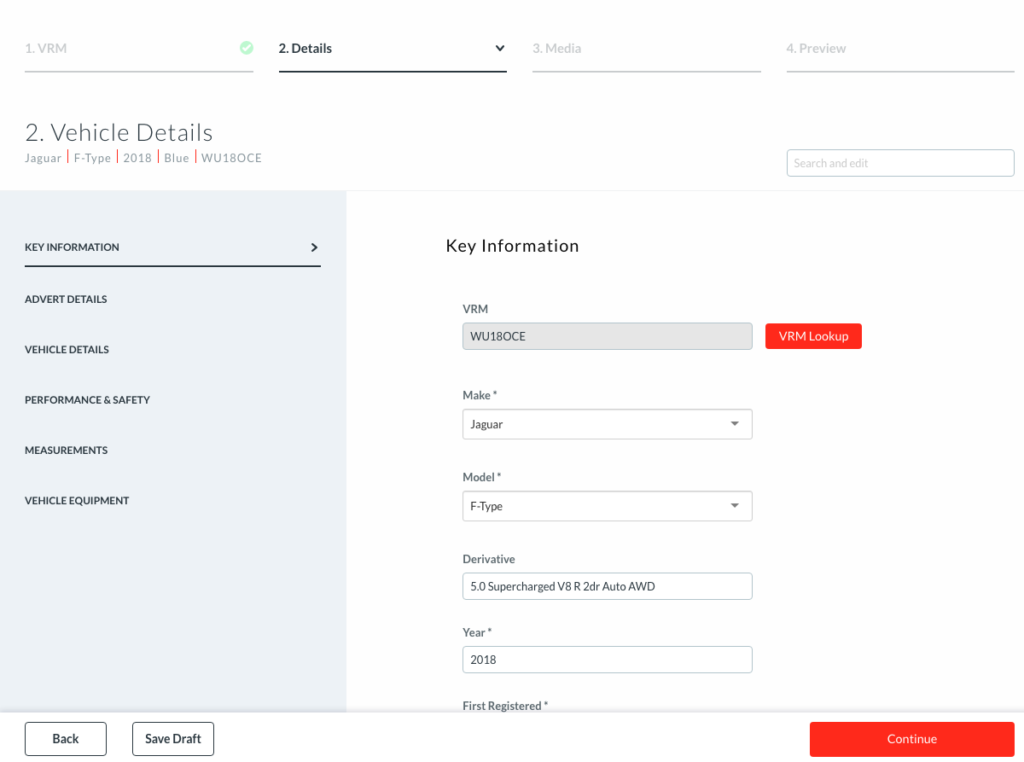
Mandatory fields all in one place
We have placed all of the mandatory fields in the first section to help with fast ad placement. Now you can enter a vehicle’s registration, enter the required information in one location, and publish your ad within seconds as the VRM has updated the other relevant information on your behalf.
New fields added to your adverts
As part of these changes, we have also added new fields to your adverts. Your ads can now include the following new fields (some of these are only relevant to specific vehicle types such as caravan/motorhome etc):
- Cylinders
- Engine Location
- Series
- Intro Date
- Warranty Years
- Last Change Of Keepers Date
- Engine Power – RPM
- Engine Power – LBS.FT
- Aspiration
- Fuel Capacity
- Width Including Mirrors
- Maximum Towable Mass Of Trailer – Unbraked
- Maximum Towable Mass Of Trailer – Braked
- Luggage Capacity – Seats Up
- Luggage Capacity – Seats Down
- Turning Circle Kerb To Kerb
- Tyre Size Front
- Tyre Size Rear
- Tyre Size Spare
Broadcast Selection – Manage your vehicle broadcasting with ease
We have also added a brand new Broadcast Selection area to Autopromotor. This new feature allows you to streamline your broadcasting process, making your day-to-day slicker and easier than before. Previously, you can manage your stock feeds at a dealer level, and on an individual vehicle basis. However, now, thanks to this new feature, you can easily see how many vehicles are being fed to specific marketplaces.
This new part of Autopromotor is accessed via the My Stock page. All you have to do is click on the ‘Broadcasting’ button across the top.
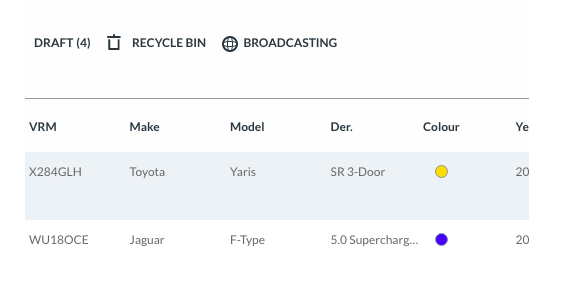
Filter your vehicles by broadcast partners
That’s right, you can now select a broadcast partner and see exactly which vehicles are being fed to that marketplace. This means you can stay on top of exactly how many of your vehicles are being sent to certain places. Switching channel is nice and straightforward, allowing you to quickly compare feed partners and assess your stock feeds.
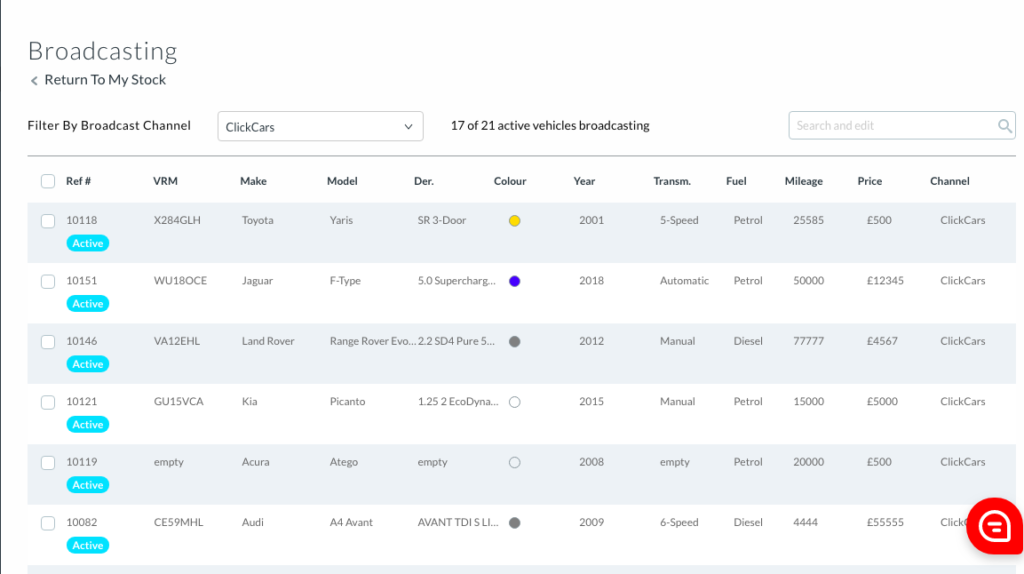
Quickly change which vehicles are being fed where
This new area also allows you to quickly change which vehicles are being fed to certain destinations. You can merely click ‘Stop’ or ‘Start broadcasting’ from the stock view and that vehicle will no longer be fed to that marketplace.
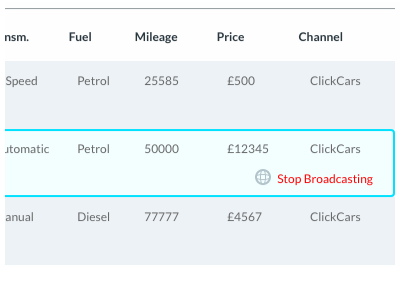
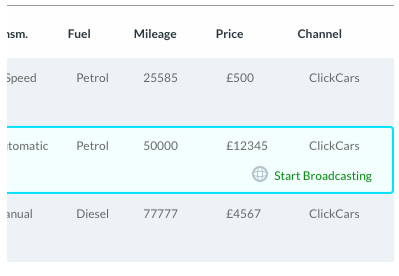
We are hoping that this improvement will help make broadcasting your stock around the web easier than ever before.
