Updating your opening hours & contact information
You can edit your Spidersnet website directly from within Autopromotor. Easily change your opening hours & contact information, this is useful to advise customers of revised bank holiday hours, perhaps you are operating an appointment only service. Its a great way to keep your customers updated!
Here is a short video to show you how you can update this from Autopromotor.
- Click on ‘Settings’ on the Menu Bar
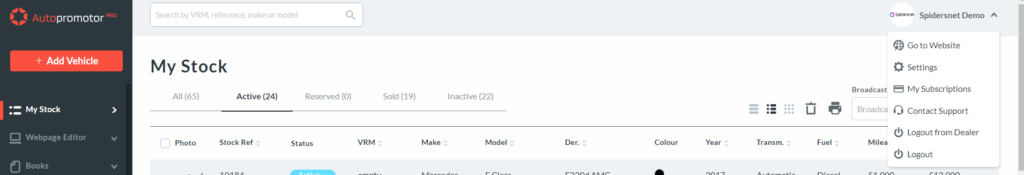
This will show up your contact information including Address, phone number & email which is fully editable:
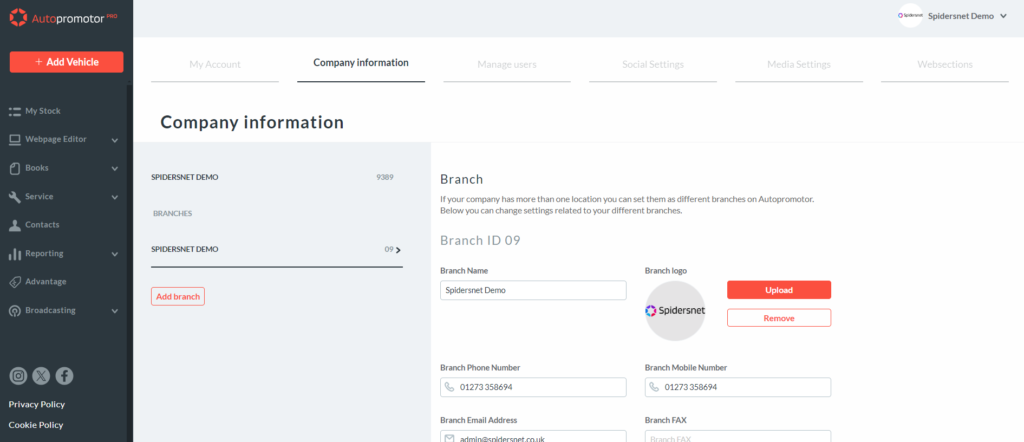
Editing your opening hours.
Scroll down to ‘Department opening hours’ to change any details.
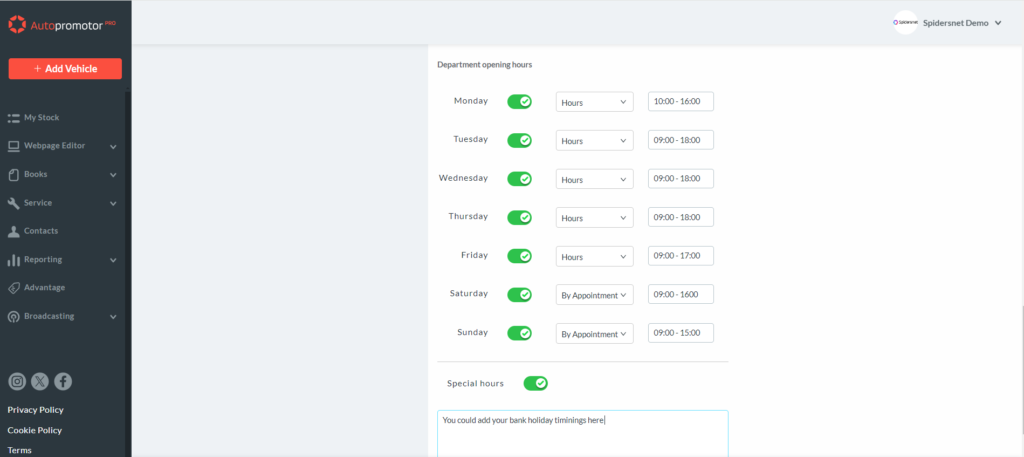
If you are operating on an appointment only basis, or are closed on certain days, you can change the option from ‘Hours’ to your desired option in the drop down selection:
When you have made your changes, click on the ‘Save Settings’ button.
