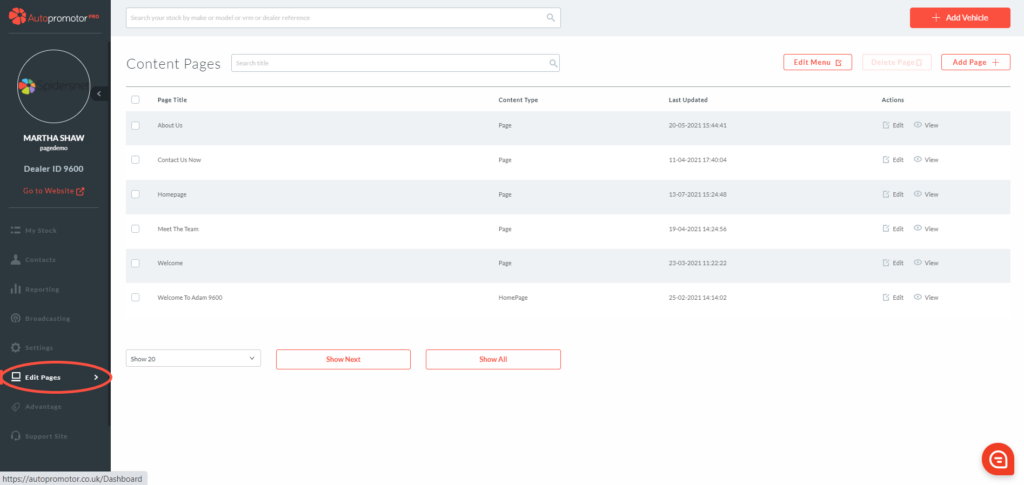
You can now edit your Spidersnet website directly from within Autopromotor.
We’ve brought in the ability to make edits to content pages to put you in control and make any changes you need to your site quickly and easily through Autopromotor.
Choosing a page to edit
Choosing a page to edit is nice and simple. All you need to do is click the ‘Edit Webpages’ and select the page you wish to edit.
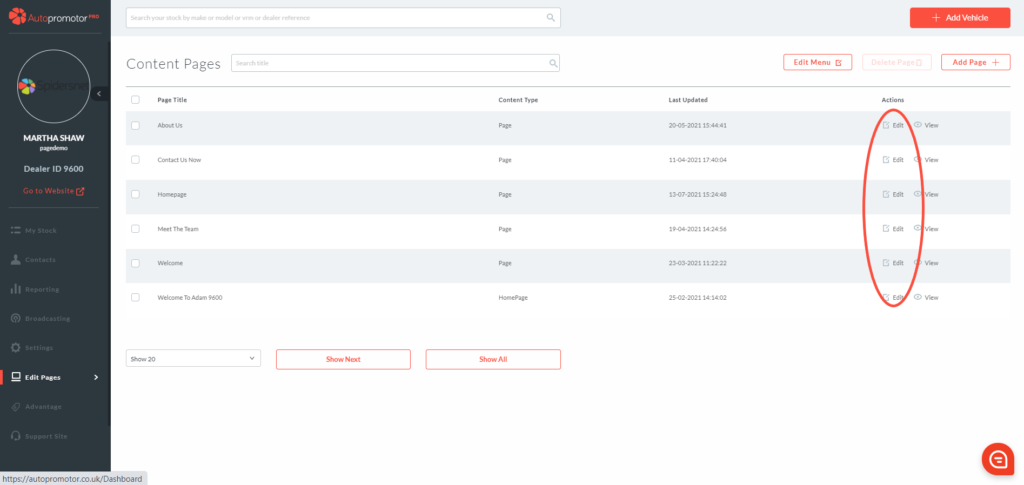
Page Editor Overview
Once you have selected the page you wish to edit you are presented with the Page Editor. The Page Editor consists of 3 distinct sections:
Page Information
A summary of information about the page currently being viewed.
Page Content
The main section to edit page content which includes a variety of formatting options to style text and content.
Additional Text
The main section to edit page content which includes a variety of formatting options to style text and content.
Media
Images and videos can be added here to appear in specific locations on your website.
SEO
This feature is for advanced users only. For people who are familiar with SEO best practices.
Making basic edits to your page
Making basic edits to content on your webpages couldn’t be simplier thanks to our WYSIWYG (What You See Is What You Get) editor. Below are some examples of the formatting options you have available to style your content.
Make Text Bold
To make text bold simply select the text you wish to make bold and click the bold formatting option.
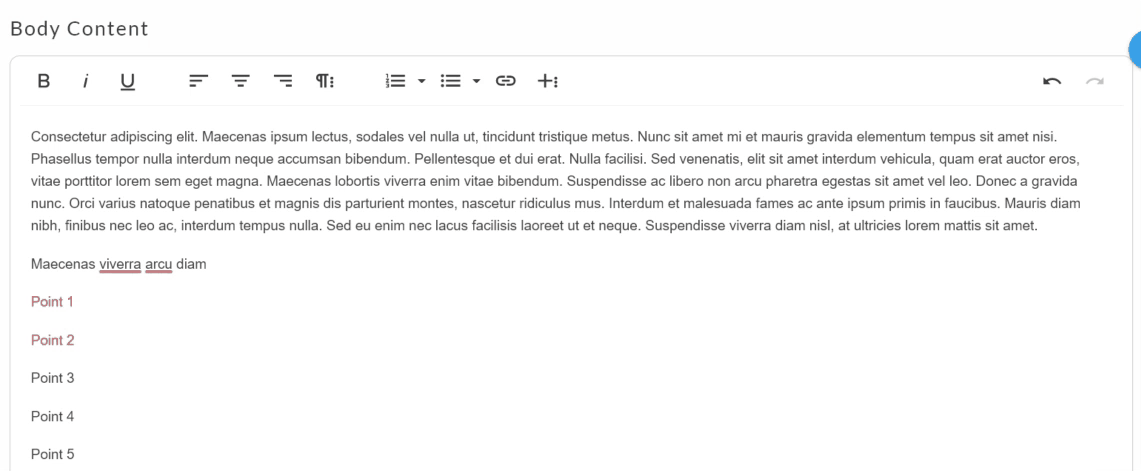
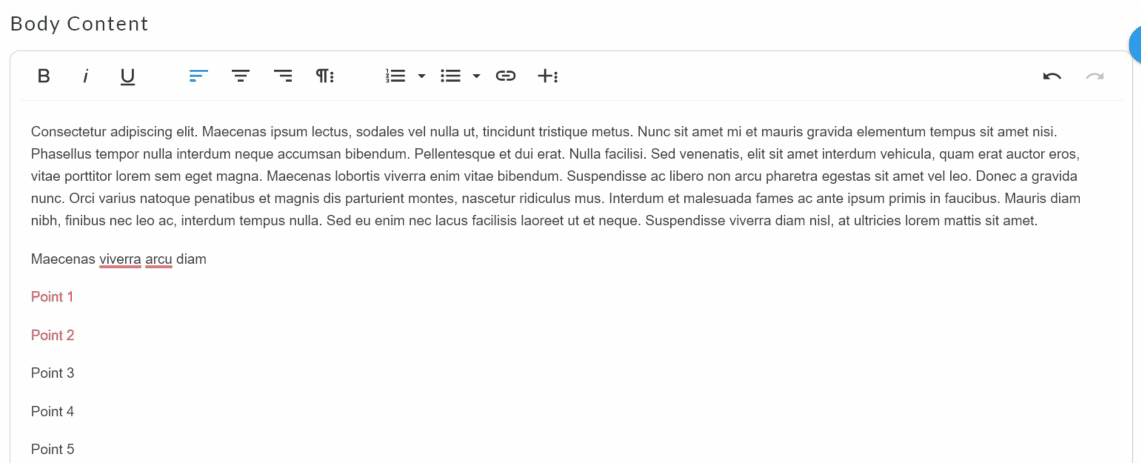
Underline Text
To underline text simply select the text you wish to underline and click the underline formatting option.
Aligning Text
To align text use the align formatting options
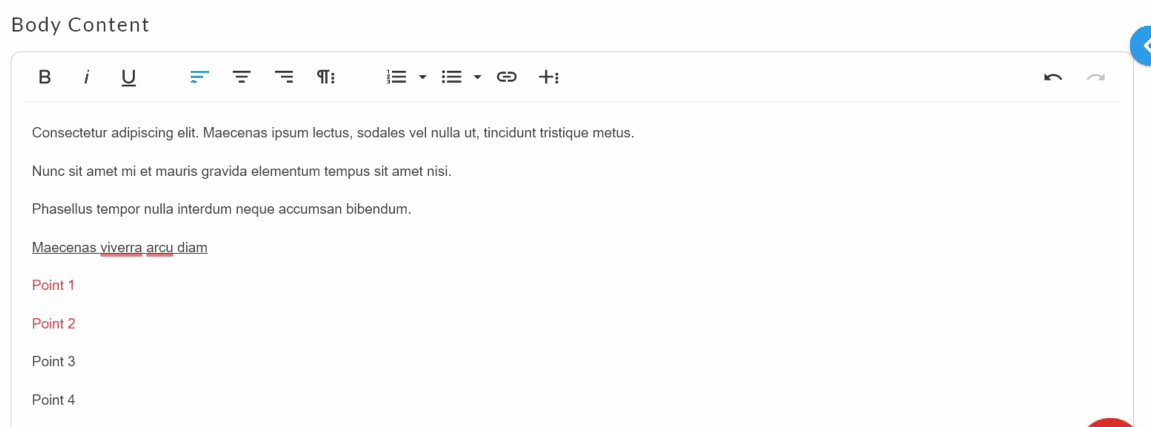
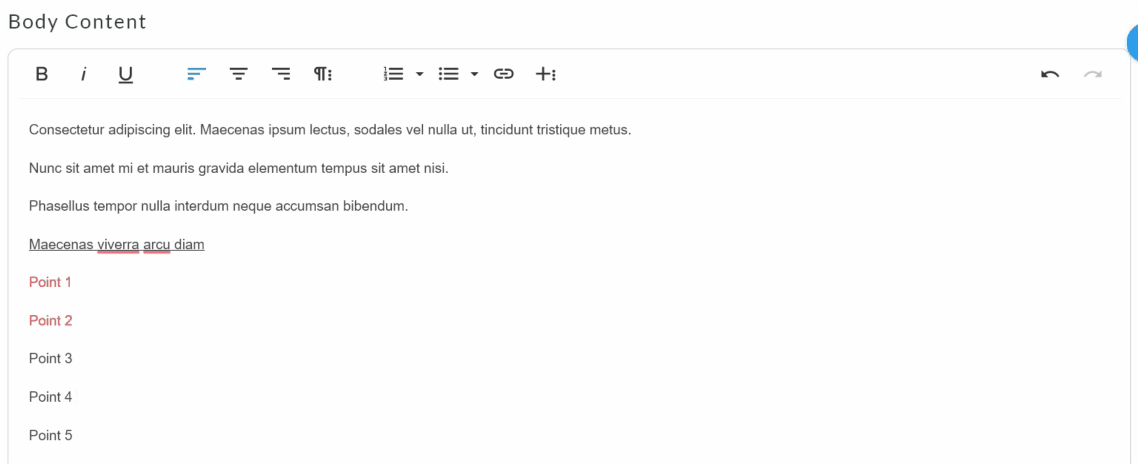
Creating Lists
To create a list simply select the text you wish to list and click the appropriate listing option.
Add Images
To add an image to the body content click on the Insert Image option. Once uploaded the image can be easy manipulated using the drag and drop interface and available options.
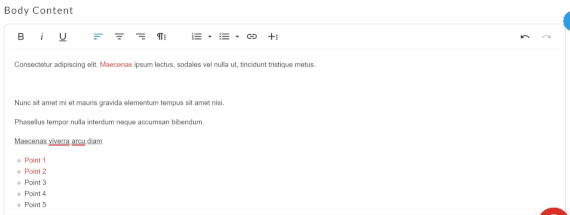
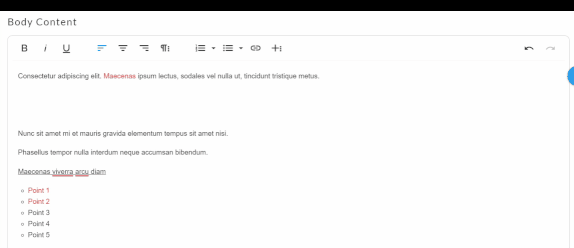
Add Tables
To create a table simply click the ‘Insert Table’ option followed by selecting the number of columns and rows you require. Once the table has been added you’ll have a variety of formating options available to you.

